Windows添加右键菜单
举例Notepad++,参考教程
方法一:编写代码键入注册表
将以下内容保存为 .reg 文件,双击运行即可
1 | Windows Registry Editor Version 5.00 |
其中Notepad++是右键菜单名字,其中D:\Program Files (x86)\npp.8.6.9.portable.x64\notepad++.exe是路径
删除右键菜单方法
1 | Windows Registry Editor Version 5.00 |
方法二:注册表手动添加
打开注册表
(“win+R”或者点击开始菜单,找到运行,在运行输入框里面输入“regedit”)
打开HKEY_CLASSES_ROOT\ * \ Shell
新建子项Notepad++
在子项Notepad++下新建子项Command
右键点击修改子项Command的默认字符串值为: 路径名
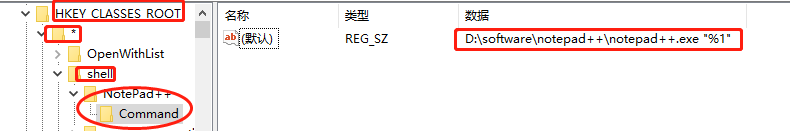
本博客所有文章除特别声明外,均采用 CC BY-NC-SA 4.0 许可协议。转载请注明来自 駝駱仧🐫!
评论

