github项目:自动获取优选IP
1,在github里创建项目,例如yxip
2,在项目yxip里创建文件collect_ips.py,填入以下内容
1 | import requests |
3,在项目yxip里创建.github/workflows/main.yml文件,填入以下内容1
2
3
4
5
6
7
8
9
10
11
12
13
14
15
16
17
18
19
20
21
22
23
24
25
26
27
28
29
30
31
32
33
34
35
36
37
38
39
40
41
42
43
44
45
46
47
48
49
50
51
52
53
54
55
56
57
58
59name: Update IP List
on:
schedule:
- cron: '*/45 * * * *' # 每45分钟更新一次
workflow_dispatch:
push:
jobs:
update-ip-list:
runs-on: ubuntu-latest
permissions:
contents: write # 写入权限必须保留
steps:
# 关键修改点1:带token检出
- uses: actions/checkout@v3
with:
token: ${{ secrets.GITHUB_TOKEN }} # 注入认证信息
fetch-depth: 0 # 获取完整提交历史
# 关键修改点2:先同步最新代码
- name: Pre-sync repository
run: |
git config --global user.email "tianshideyou@proton.me"
git config --global user.name "tianshipapa"
git remote set-url origin https://x-access-token:${{ secrets.GITHUB_TOKEN }}@github.com/camel52zhang/yxip.git
git pull origin main # 普通拉取最新代码
- name: Set up Python
uses: actions/setup-python@v4
with:
python-version: '3.9'
- name: Install dependencies
run: |
pip install requests beautifulsoup4
- name: Run script
run: python ${{ github.workspace }}/collect_ips.py
# 关键修改点3:智能提交逻辑
- name: Commit and push changes
run: |
# 检测文件变化
if [ -n "$(git status --porcelain -- ip.txt)" ]; then
git add ip.txt
git commit -m "Automatic update: $(date -u +'%Y-%m-%dT%H:%M:%SZ')"
# 带重试的推送机制
for i in {1..3}; do
git pull --rebase origin main && break || sleep 5
done
git push origin HEAD:main
echo "✅ 更新推送成功"
else
echo "🔄 未检测到IP变化"
fi
至此完成了从https://monitor.gacjie.cn/page/cloudflare/ipv4.html和https://ip.164746.xyz获取有些IP的目的,优选的IP保存在ip.txt文件里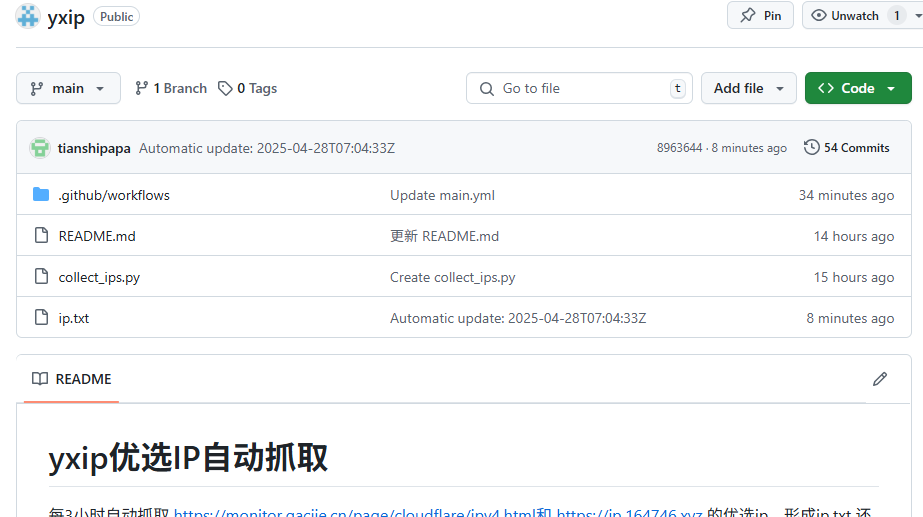
假如感觉45分钟执行一次太频繁,可以按以下修改
schedule
2
3
- cron: '3 1,13 * * *' # 每天UTC 1:03和13:03
workflow_dispatch: # 保留手动触发
