利用docker的1panel面板结合lucky反代搭建TypeCho博客
1,群晖或者飞牛安排docker
2,docker安装1panel
3,群晖或者飞牛安装lucky
4,lucky做动态域名解析
同时做ipv4和ipv6,假如没ipv4的话只做ipv6
5,在1panel里安装软件
openresty,配置的时候端口默认即可,假如冲突就改
mysql
typecho
注意安装typecho的需要配置数据库端口信息,做好记录
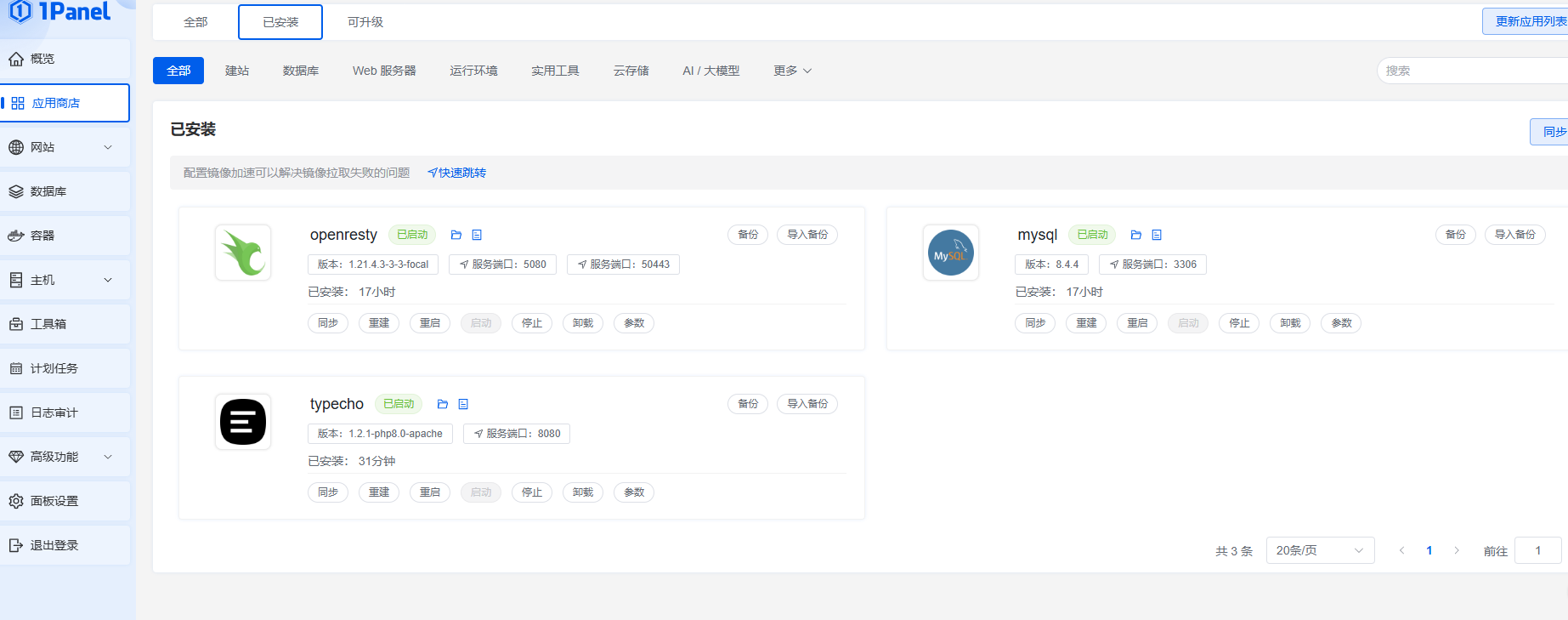
6,创建网站
之前5个步骤完成后创建网站
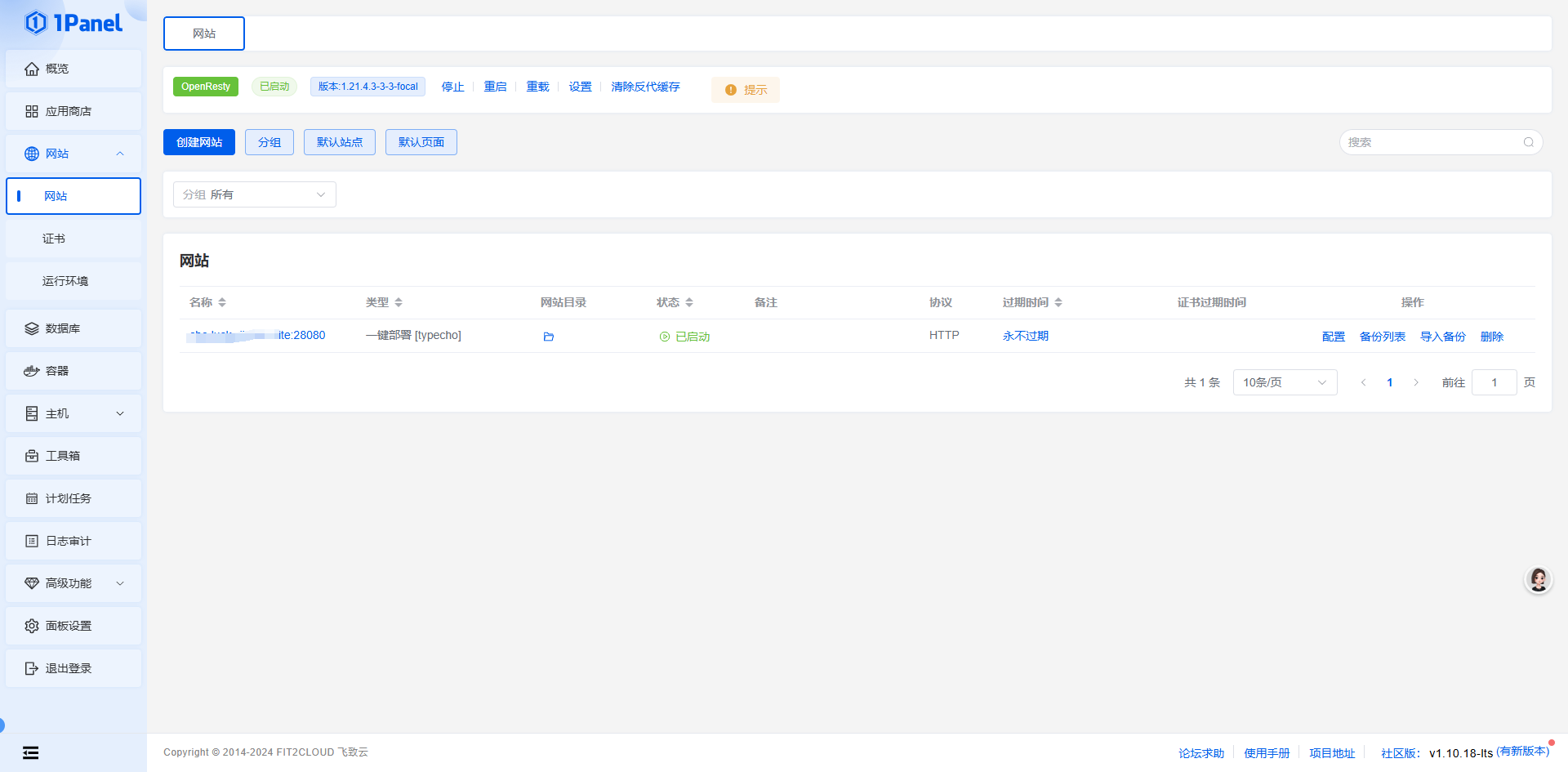
然后查询下边信息
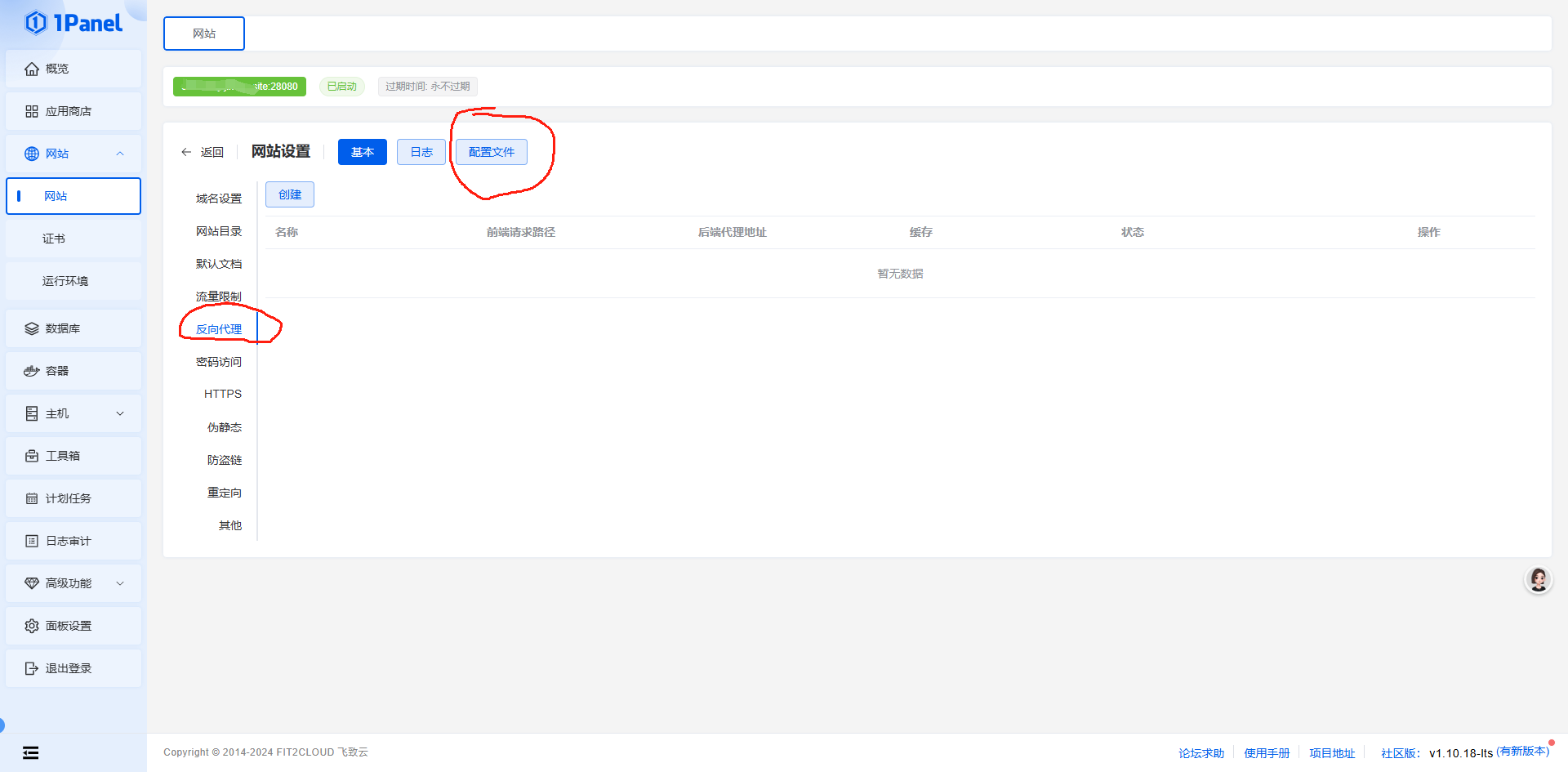
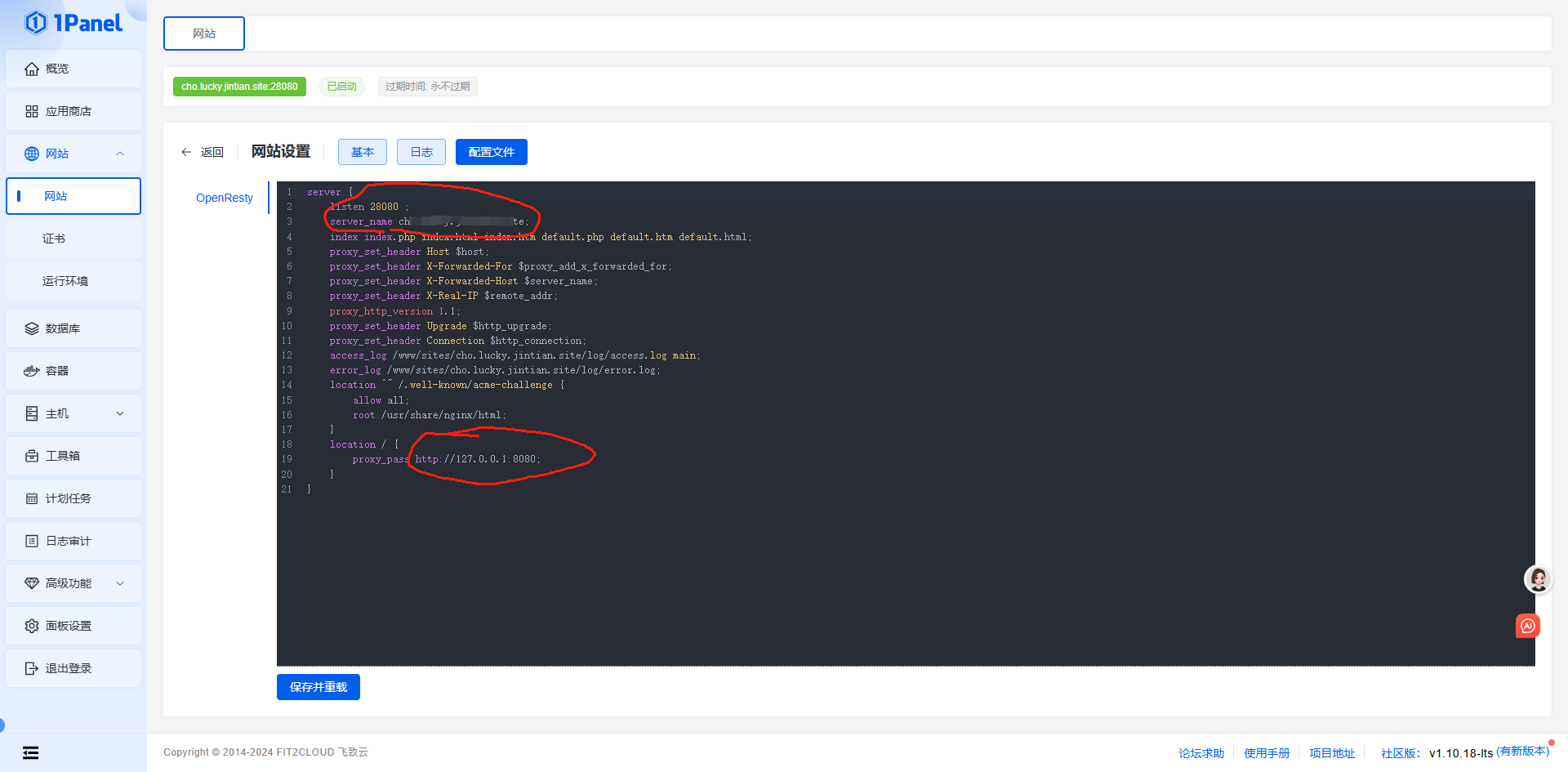
7,配置lucky的反代
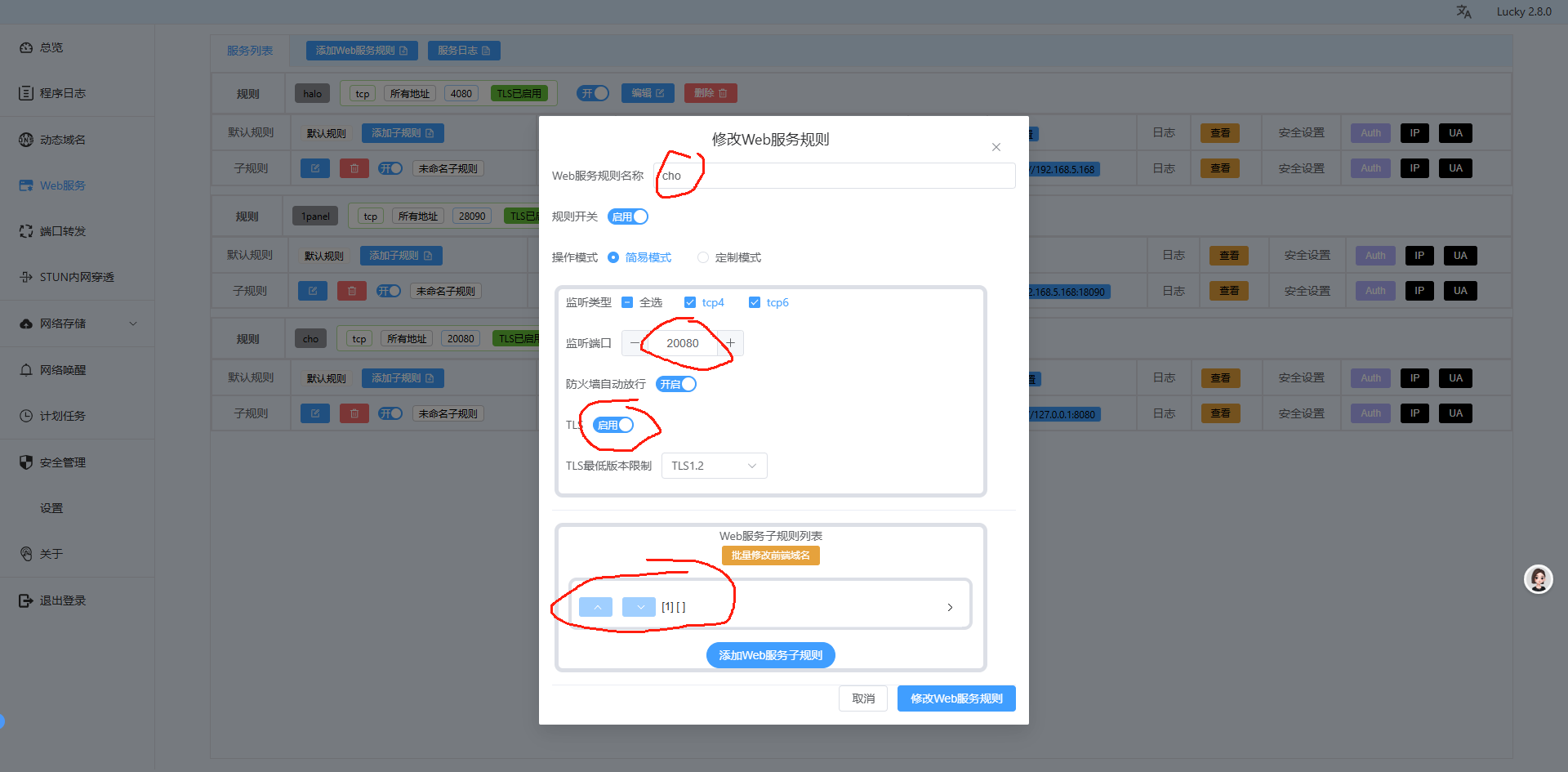
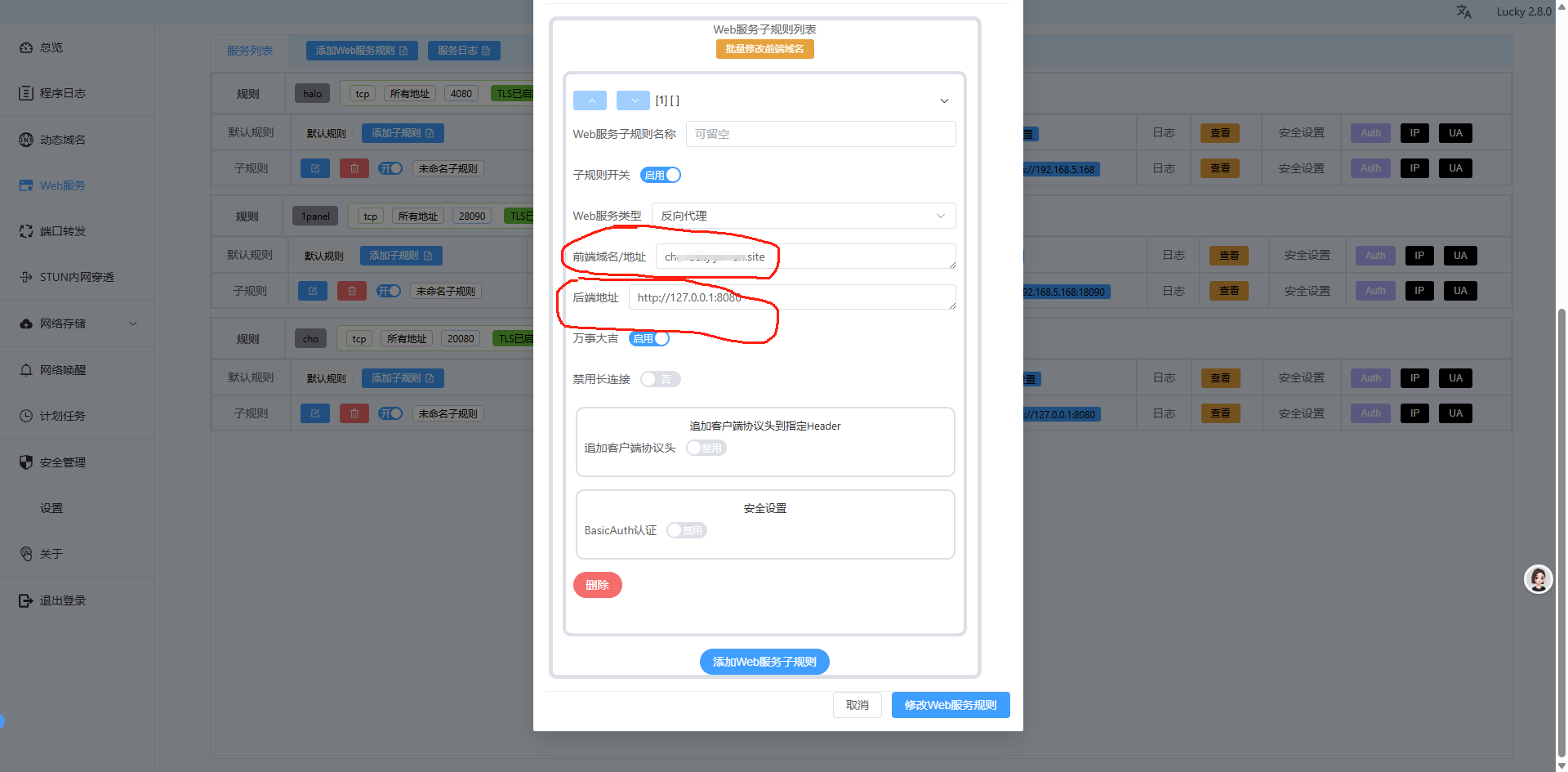
完成后登录效果

用飞牛docker的1panel安装假如后台报错
Failed opening required '/app/usr/plugins/setting.php/' (include_path='.:/usr/local/lib/php'),就找到/vol1/@appdata/1Panel/1panel/apps/typecho/typecho/data/admin/extending.php文件,跟下图注释掉require_once $options->pluginDir($pluginName) . '/' . $file;即可正常
2
3
4
5
6
7
8
9
10
11
12
13
14
15
include 'common.php';
$panel = $request->get('panel');
$panelTable = unserialize($options->panelTable);
if (!isset($panelTable['file']) || !in_array(urlencode($panel), $panelTable['file'])) {
throw new \Typecho\Plugin\Exception(_t('页面不存在'), 404);
}
[$pluginName, $file] = explode('/', trim($panel, '/'), 2);
// require_once $options->pluginDir($pluginName) . '/' . $file; // 注释掉这行
end
本博客所有文章除特别声明外,均采用 CC BY-NC-SA 4.0 许可协议。转载请注明来自 駝駱仧🐫!
评论

