Openwrt一键配置openclash
参考大佬教程
效果预览
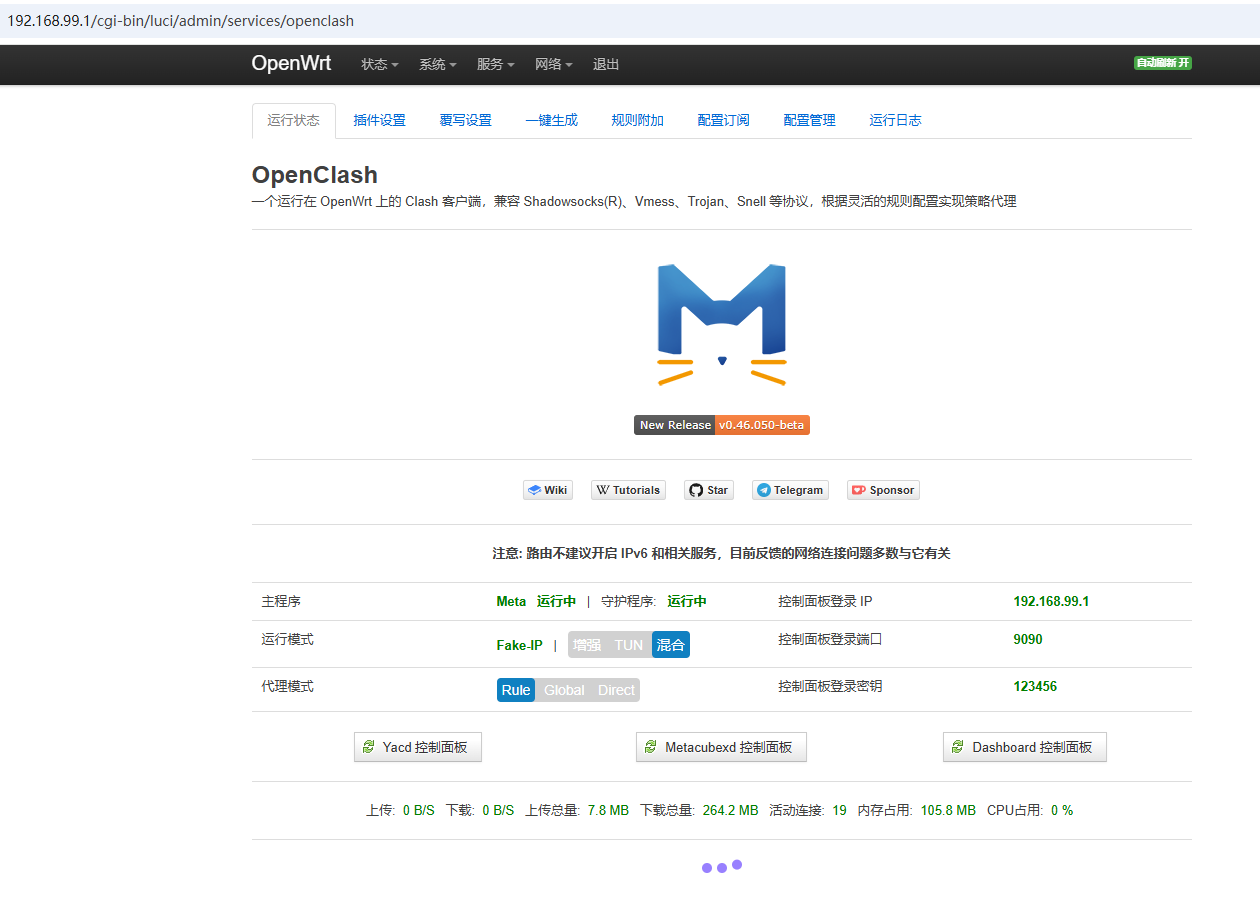
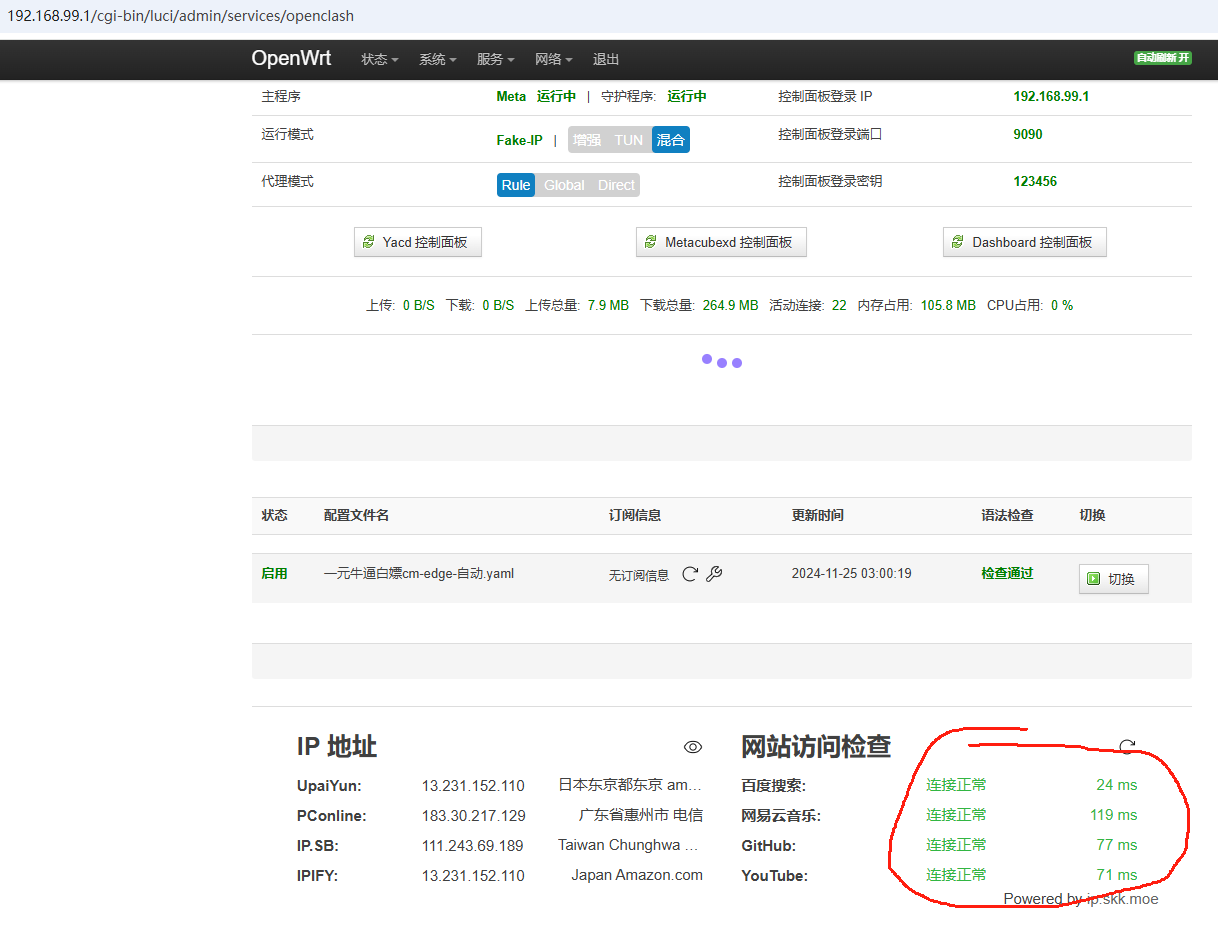
主路由的话去这里下载openclash文件,下载的文件是openclash.txt文件,删除后缀用ssh工具上传至/etc/config/文件夹内
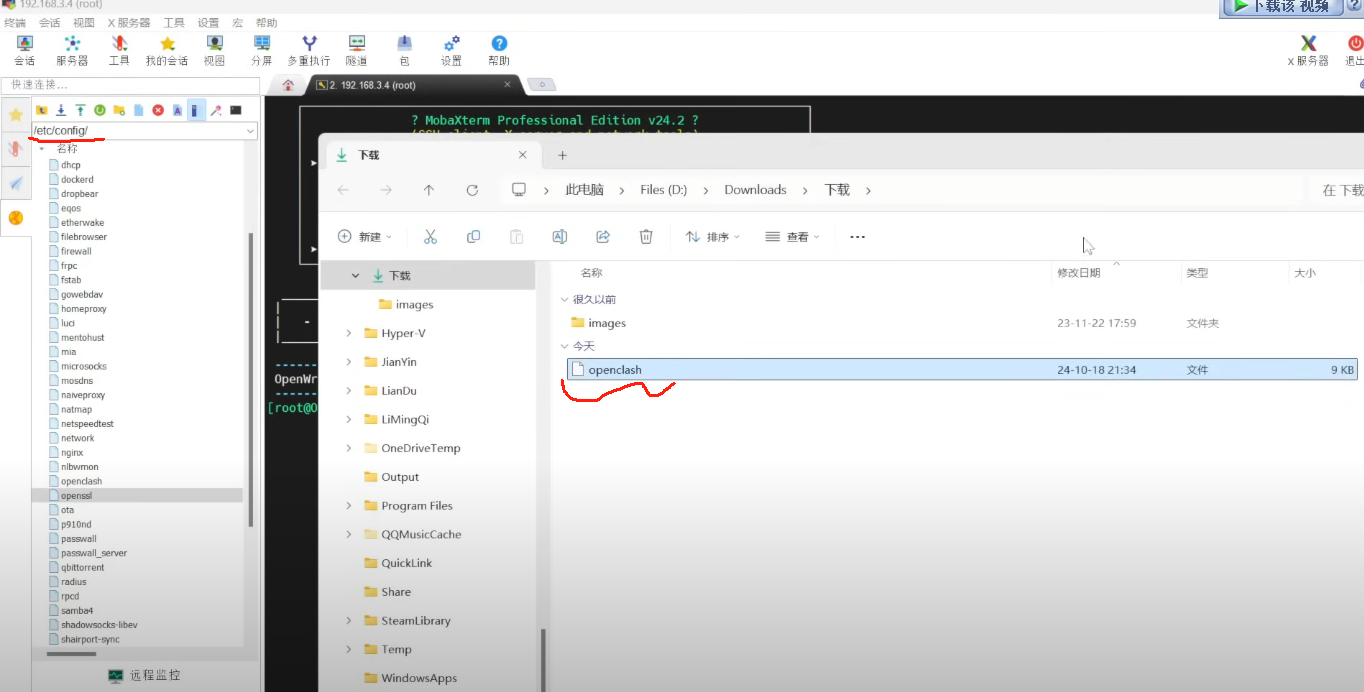
然后进入openwrt刷新openclash,可以看到配置文件已经配置好
然后配置订阅就可以使用了
只要DNS选电信默认提供的
使用的分流规则是
https://raw.githubusercontent.com/camel52zhang/router-clash/refs/heads/main/Clash-common.ini
主路由和旁路由的设置是一样的,相关文件在
https://github.com/camel52zhang/router-clash
订阅地址转换Docker指令(20241123更新:支持HY2节点):
1 | docker run --name=SubConverter -d --restart=always -p 25500:25500 asdlokj1qpi23/subconverter:latest |
完成后登陆
http://192.168.200.2:25500/sub
假如输出Invalid target就表示成功了
本博客所有文章除特别声明外,均采用 CC BY-NC-SA 4.0 许可协议。转载请注明来自 駝駱仧🐫!
评论

